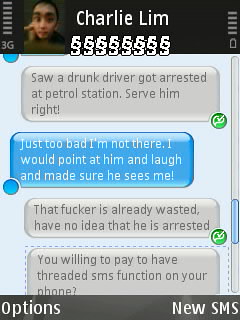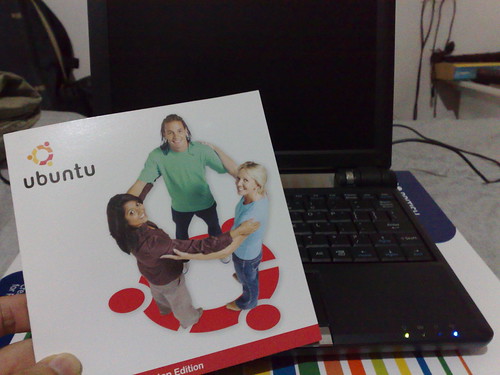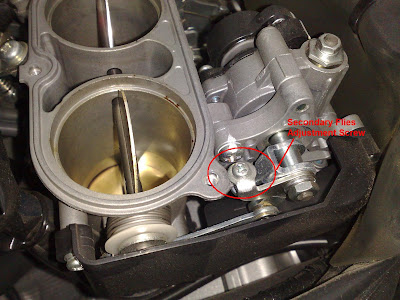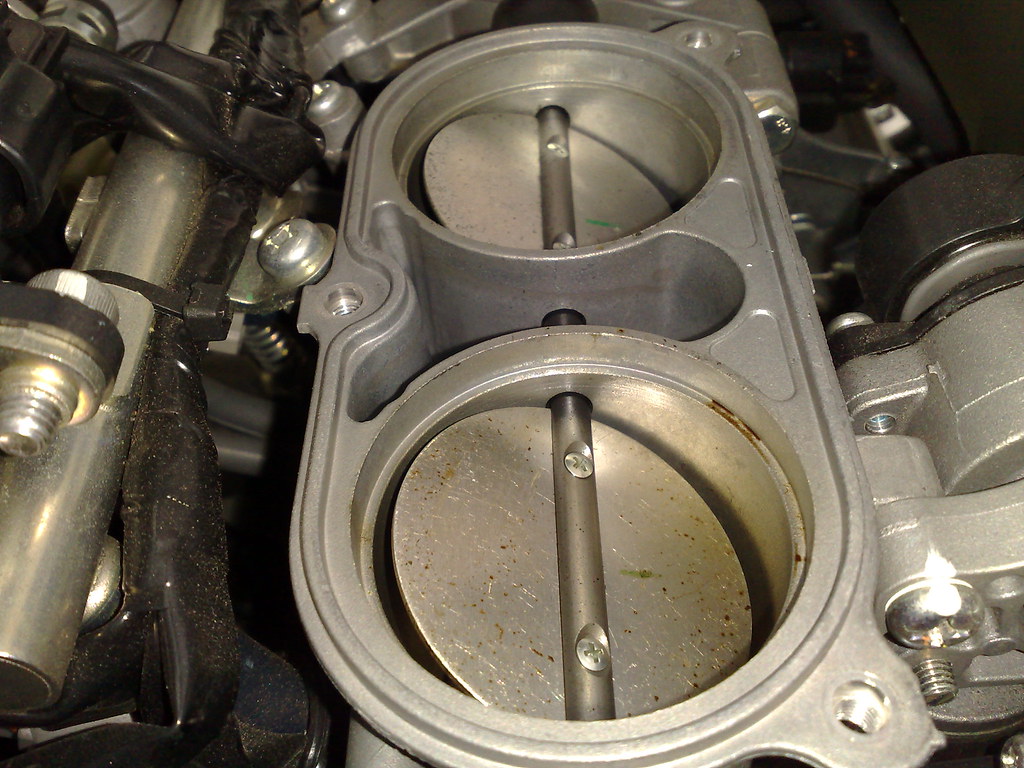On the appearance, the phone really looked utterly raped (LOL), chrome coating on the voume keys had dropped off, the coating on the camera edge are almost gone, and if not for the protective transparent skin I had pasted on the front casing, the chrome coating on the keys will be gone as well, and did I mention that the numeric keys are uber shiny due to the daily "polishing" from my fingers? This results from unprotected storage in my pocket and jacket, showing no mercy to whatever rubbing it may occur. Surprising the rubber coating on the back casing seems to be tough enough to survive thru my abusive ordeal LOL.
Thanks to Martin Fields screen & camera len protective sheets, the screen and the camera len are still well protected, enabling me to continue taking great moments and interesting stuffs without unnecessary "details". You can view the photos taken by the phone at my Flickr site, which is now my main camera (my digital camera is more or less collecting dust)


So, what in this phone that makes me tick and not looking forward to get another phone? Let's see what I did with this phone over the past one year:
- Navigate my around Singapore and Malaysia with Nokia Maps on my bike and in my friends' cars
- Playing N-Gage games when I have nothing to do outside
- Snap candid shots and capture great moments without me lugging another digicam (seriously, the photo quality from this camera phone is really decent if not fantastic)
- Geotagging my photos using Nokia Location Tagger
- Capture videos of my life
- Track my running course and my bike journey with Nokia Sports Tracker
- Update my bike's fuel consumption records in excel using Officesuite
- Wake me up for work and weekend early activities
- Remind me of next meeting or work activity thru Calendar
- Post my blog entry directly using email method (Flickr/Blogger post) or Nokia Share Online
- Watch videos while I'm travelling on public transport (yes I take breaks from riding occasionally)
- Listening to Music via Nokia Music Player or Nokia Radio using either A2DP bluetooth headset or included earpiece
- See my SMSes in iphone threaded chat style using Symbianwave SMSChat
- Make it behave like Samsung phones which it will constantly reminds me of unread SMS or missed calls with Remindme
- Stream my phone multimedia contents to my PS3
- Surf the web from time to time (esp youtube videos)
- Using it as speakerphone for small group conference
There are more stuffs I've done with it but just can't recall now. However, from the list, N95 8GB had fulfilled my everyday gadgetry needs...more or less. With me being so reliant on all these features, I find it hard to find another phone which can really (and truly) replace this phone. Ya ya, you will say how about N96 or stuff like that, but in my opinion, N96 is only a slight improvement over my phone, which is memory expansion slot, bigger internal memory and DVB-H reception (I don't really watch local TV much anyway) and it just don't give me the urge to let go of N95. When N95 8GB was first launched, people are worried that with internal memory, contents may be gone if the phone goes dead. But if you have been playing with gadgets long enough, it is known that you can never store your content just on one single storage. After a year, my N95 internal memory is still running strong ever and I still do backups...just in case.
All in all, I have no regrets getting this fantastic phone. While it do have its own flaws, particularly on the build quality, its functional prowess supercedes most of these shortcomings. For me, I guess I would be very lost should this phone ever die on me (touchwood). Basically, I'm a sucker for clamshells so Nokia, if you can release a N-series phone in clamshell format with all the features you see in N95, I'll be sold totally LOL.